1. මුලින්ම http://www.tomtop.com/ site එකට යන්න.
2. ඊට පස්සේ ඒ site එකේ register වෙන්න.

3. ඊට පස්සේ ඔයාගේ E-mail Address එකට Confirmation Link එකක් දේවි. ඒකට කොටන්න.

4. ඊට පස්සේ Registration Successful කියලා message එකක් එයි.

5. හරි. දැන් තමයි වැඩේ පටන් ගන්න තියෙන්නේ. දැන් ඔය Page එකේ තියෙන Search Bar එකේ “C571″ කියලා ටයිප් කරලා Go! බොත්තමට කොටන්න.

6. හරි! දැන් ඔය තියෙන්නේ ඔයාගේ Mouse Pad එක. එතන තියෙන Add to cart බොත්තමට කොටන්න.
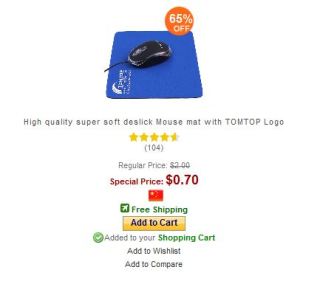
7. දැන් Added to your Shopping Cart කියලා තියෙන තැන Shopping Cart කියන එක Click කරන්න.

8. දැන් ඔය TomTop Points කියලා තියෙන තැන 70 type කරලා Apply Points යන්න.
9. දැන් Proceed To Checkout Click කරන්න.
10. ඔය ලබා දෙන Form එකේ ඔයාගේ විස්තර ටික දීල Continue Click කරන්න.
( මතක ඇතුව Ship to this address කියන එක තෝරලා දෙන්න)
( මතක ඇතුව Ship to this address කියන එක තෝරලා දෙන්න)
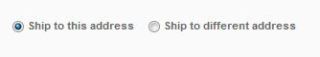
11. හරි. දැන් Shipping Method ඒකට free (0.00USD) දීල තියෙන option එක තෝරලා Continue
කරන්න.
කරන්න.
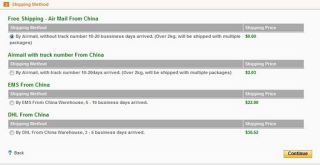
12. දැන් Payment Options වල Pay with Points දීල Continue කරන්න.
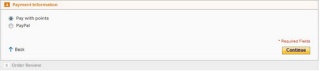
13.දැන් Order Review වල Place Order Click කරන්න.
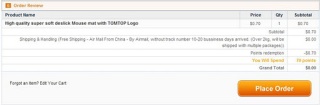
14. වැඩේ ගොඩ! Continue Shopping Click කරලා ඊට පස්සේ Logout වෙන්න.

හරියටම හරි! Mouse Pad එක සති 2-3 ක් වෙද්දී ගෙදරටම එයි!
මේ විදියට ඔයාලට Mouse Pad 20 ක් උනත් ගෙන්න ගන්න පුළුවන්, හැබැයි E-mail Addresses 20 ක් තියෙන්න ඕනි!
In English -
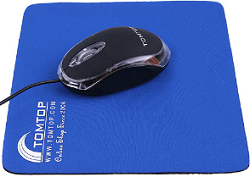
To get a FREE Mouse Pad From TOMTOP sign up for their newsletter and be sure to confirm your subscription in your email. That will give you 70 points, which is enough to order the Mouse Pad! This offer is available again for those who missed this back on Dec. 6th.
You’re on the way to get a FREE Gift!
Just follow these steps below:
1. Sign up (Earn 50 points)
2. Subscribe our newsletter (earn 20 points) -confirm your email.
3. Add this Mouse Pad to cart with 70 points just earned, Get it Free!
**You don’t need a credit card for this offer. Under the payment screen, click “pay with points”
NOTE: At checkout be sure to insert “70″ then click apply “My Points” (See image example below)
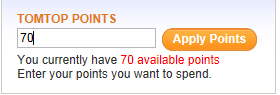
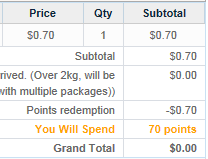


No comments:
Post a Comment